This tool Calculates Confinement along the Segments in the Stream Network.
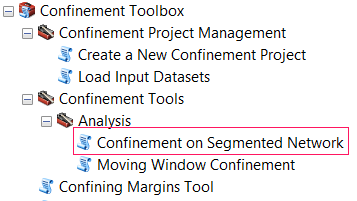
Tool Usage
Project Mode
Confinement by Segments results are stored as a “confinement analysis” and are associated with one and only one “Realization.” If a new realization is created within a project, new analyses must be generated for the new realization.
A Project will store all realizations and analyses. At this point, there is no support for deleting a realization or analysis from a project.
- Make sure you have generated at least one Confinement Realization.
- In ArcMap navigate to Confinement Toolbox / Confinement Tools / Analysis / Confinement on Segmented Network Tool in ArcToolbox.
- Specify the Project.XML file. The Tool window will enter “Project Mode”.
- From the Dropdown, select the Realization you want to base your analysis on.
- The Tool will automatically use the correct Stream Network Input from the specified Realization.
- Provide a unique name for the Confinement Segments Analysis. The tool will check to make sure the name you provide does not already exist.
- Specify a SegmentID Field that contains the unique ID’s of the Segmentation of the network that will be used to calculate confinement values on.
- The tool will attempt to find the correct confinement and Constriction fields.
- In “Project Mode”, the output workspace is managed for you,
- (Optional) Specify a Temporary workspace. If one is not specified, the “in_memory” workspace will be used.
- Click OK to run the tool.
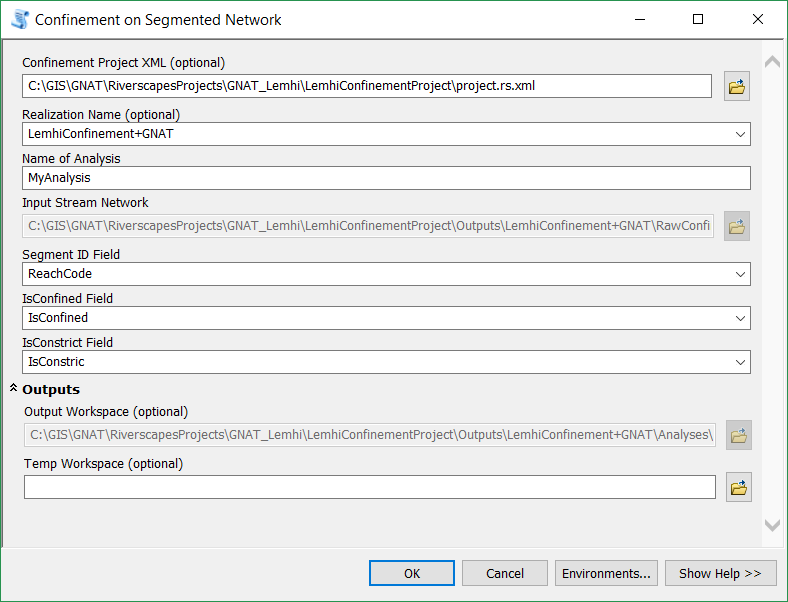
- The Project will store the outputs of the anaysis in the following structure:
- ProjectFolder
- Outputs (All output “Realizations” will be saved here)
- Confinement_001 (The folder that contains the realizaition you selected to generate the analysis with)
- ConfinementSegments_001 (the sequential number of your analysis)
- ConfinementSegments.shp
- ConfinementSegments_001 (the sequential number of your analysis)
- Confinement_001 (The folder that contains the realizaition you selected to generate the analysis with)
- Outputs (All output “Realizations” will be saved here)
- ProjectFolder
Non-Project Mode
- Make sure you have run the Confining Margins tool.
- In ArcMap navigate to Confinement Toolbox / Confinement Tools / Analysis / Confinement on Segmented Network Tool in ArcToolbox.
- Leave the Project.XML file and Realization parameters empty.
- Specify a SegmentID Field that contains the unique ID’s of the Segmentation of the network that will be used to calculate confinement values on.
- The tool will attempt to find the correct confinement and Constriction fields.
- Specify the output workspace for the results.
- (Optional) specify a Temporary workspace. If one is not specified, the “in_memory” workspace will be used.
- Click OK to run the tool.
About
Methods
- Calculate segment length for each segment
- Use summary statistics to Sum lengths for confinement and constriction for
- Use Pivot Tables on each segment ID.
- Calculate Confinement and Constriction for each SegmentID.
- Join Results to network and copy results to output.
Outputs
Confinement Segments
Output shapefile that contains the confinement value calculated for each segment (feature) in the Stream Network. The network contains the attributes and segments (features) from the original input stream network with the following attributes added:
SegLen Double
This is the length of the segment, as used by the confinement tool.
CONF_Value Double
This is the Confinement Value of the segment calculated as
$C = length_{confined}/length_{segment}$
The values range from 0 (unconfined) to 1 (fully confined).
CNST_Value Double
This is the Constriction Value of the segment calculated as
$C = length_{constricted}/length_{segment}$
The values range from 0 (unconstricted) to 1 (fully constricted).